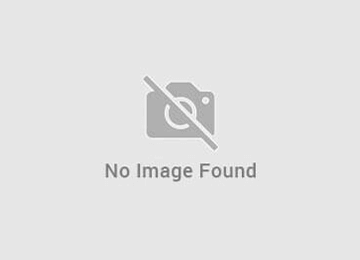Can I print labels from any printer?
Yes. Avery labels & Dymo labels are pre-defined because the manufacturers provide label adhesives to the correct size. If you don’t have any printer paper for these products you can still use the print functionality. Tools->Options Click the Application & Print Settings Tab Click the Label Setup Tab Select option to Show border Top right hand frame Label Selection choose Avery […]