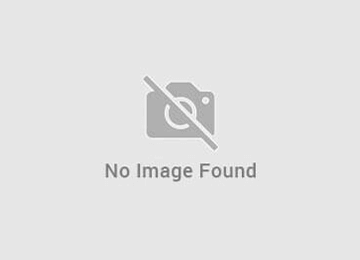Is Just Ship IT secure as it’s handling all my eBay orders?
Yes, Just Ship IT requires a secure logon to function, and secure 128 bit encryption via eBay’s server to ensure that your details are kept safe from other users. Just Ship IT has been tested by eBay developers to pass the the eBay accreditation. We are proud to include the eBay developer’s member logo and […]